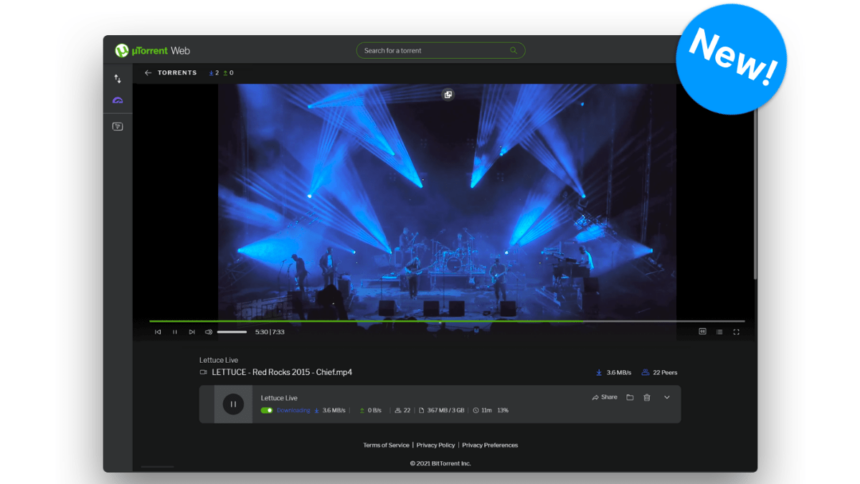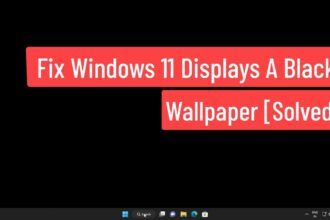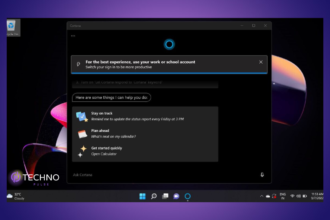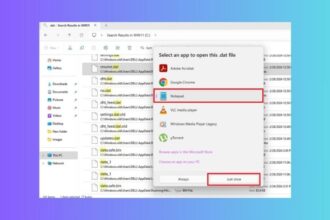Torrent files are essentially information links that enable users to download files hosted on multiple other websites and servers. The most significant revolution torrent files enabled people to make files from more than one user at the same time. This is made possible by how the real files are separated into multiple pieces of the same size.
So, this is how a file you wish to download is received from numerous computers from all over the world. Having said that, in this guideline, we will educate you on how to use and open Torrent files.
Ways to Open Torrent Files
In summary, many tools can adequately open Torrent files on any device. For instance, you can use uTorrent, BitTorrent, and Vuze programs on a laptop computer with Windows 11 to open the torrent file. Notably, A Torrent client program runs on Windows to ensure successful access to Torrent files on any device. Both uTorrent and BitTorrent have apps on Google Store that can be accessed on any Android device. Bei uTorrent and BitTorrent offer their respective apps on the Google Play store. However, Vuze does not offer a specific application for Android mobile phones or tablets. The following tutorial is how to open Torrent files on Windows 11 and Android devices:
Open Torrent Files on Windows 11
The following steps shall guide you on how to open Torrent files on your Windows 11 laptops and desktops, including uTorrent, BitTorrent, and Vuze.
1. Using uTorrent
The uTorrent client focuses on offering an easy-to-use interface from where you can download your Torrent files. The respective software requires a download and installation which can be found through this link for your Windows 11 machine. However, it is essential to note there are multiple options for the same software comprising a pro version that offers more on this and a web version. Once downloaded, using uTorrent requires a click on the file: it will trigger uTorrent to begin operating, and it will download the file.

2. Using BitTorrent
Overtly there is not much difference when compared to the functionality between uTorrent and BitTorrent. It still enables you to download and pause Torrent file downloads. Here is how to download and install it on your Windows 11 machine. BitTorrent has various versions, including the premium model with advanced features.x service for free or acquire their full version.

3. Using Vuze
Vuze has been downloaded by over 12 million users across the world. Their service is the free version of the Windows 11 application, but it comes at a fee on the premium model, starting at $3.99 every month, and offers unlimited DVD burns and play downloads still in progress.

Open Torrent Files on Android Devices
uTorrent and BitTorrent applications can also run on Android smartphones and tablets. To launch files on Android devices, you just need to visit the Google Play Store, and find, and install one of the products.
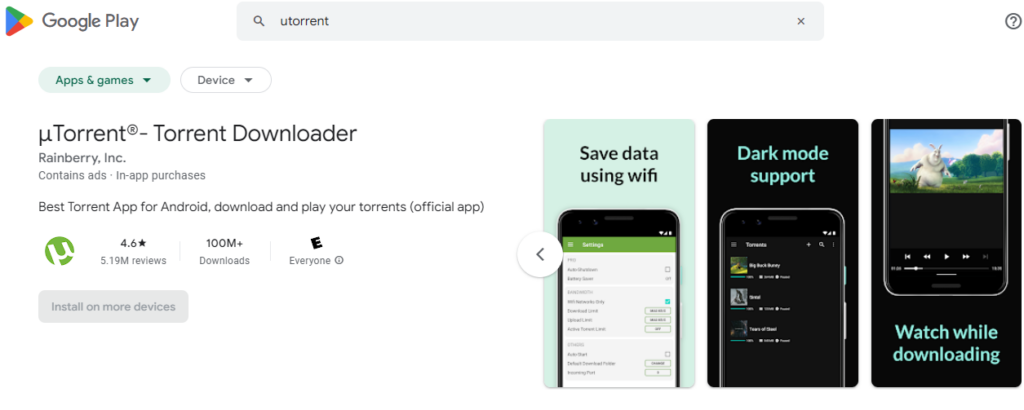
Final Word
Torrent files are the most convenient method to install files from computers around the world. Just install the Torrent client, such as uTorrent or BitTorrent, to your Windows 11 or Android and then obtain the document from an online resource. In case you missed here is the guide: How to Open APK Files