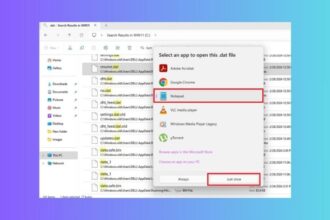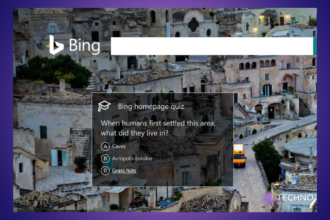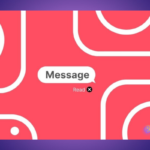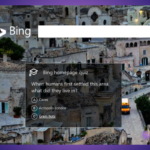Most people are aware of Samsung phones for their smooth One UI, personalization, and multifunctional approach. But what most people are unaware of is its feature called Auto Factory Rest, a security feature discussed in this document.
Auto Factory Reset is a Samsung security measure you probably haven’t used before. This feature can be of substantial use in case of phone theft or losing one’s phone accidentally. Follow me, and I will demonstrate how to use the Auto Factory Reset feature on your phone.
How Does the Auto Factory Reset Feature Works?
If someone steals your Samsung phone, and they probably try to unlock it using a password, pattern, Face recognition, Fingerprint. However, they will not unlock it, and the 21st time unlocks it when the phone will automatically start Factory reset, erase all your private data, making sure no one will use it.
Enable Auto Factory Reset on Samsung Smartphones
Factory reset will also delete all the apps and files you’ve on your Samsung phone. We also recommend backing up your data so you can use it later on another device. Here’s how you can enable Auto Factory Reset on your smartphone.
1. Launch the Settings app on your phone.
2. Scroll down and visit the Lock screen settings.
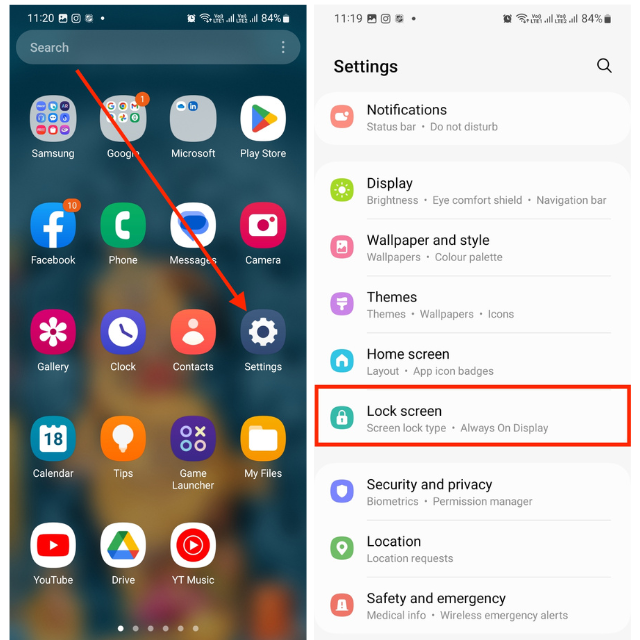
3. Now, tap Secure lock settings.
4. Next, you’ll be prompted to enter your device PIN or pattern. Enter it.
5. Finally, toggle on the switch for Auto factory reset.
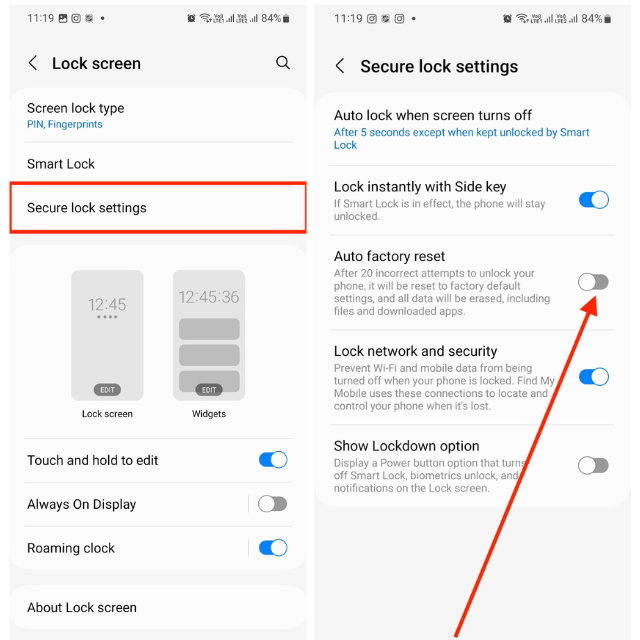
The hidden security feature will activate, ensuring the safety of your data even if your phone is lost, so there’s no need for concern.
Disvantages of Auto Factory Reset Feature on Samsung Smartphones
As you have seen in this guide, each of these features has both advantages and disadvantages. For instance, suppose you have the kind of children who always play with your phone. In that case, the Smart Lock option can become problematic as the youngsters may not know your PIN, pattern, or Biometrics. Therefore, it would save you many days of restoring backed-up data if you just address that issue before switching on this feature.
On top of that, you may not be able to use the Find My Device option if your smartphone is reset to factory settings. That is because your Google and Samsung accounts will have been deleted from the smartphone, and all data should already be wiped out. However, enabling the Lock network and security feature will permit you to track a lost or stolen phone that is not reset to factory settings. Therefore, consider how you can enable an Auto Factory Reset on your smartphone.
Tips to Protect Your Samsung Smartphone From Theft
Use Password Instead of PIN on Samsung Device: Samsung itself has suggested that a password is more secure when compared to PIN, which can only be secure to a medium level. Therefore, if you want to secure your device completely, you need to consider password than a PIN.
Use Stronger Password: A strong password entails a combination of characters that cannot be easily guessed or cracked by other people. It should have both upper- and lower-case letters, numbers, and special symbols. You should avoid using any information easily guessable – like your name, birthdate, or common words.
Secure Your Phone: Always Set Up Lock Screen Security: Depending on the type of Samsung phone you use, you can use either Face recognition or Fingerprint to secure your device. You can enable any of this biometric in your device and set a password to protect it. You should not leave your phone unprotected without the lock screen secured with it.
FAQs
What should I do if I forget my screen lock password or pattern?
You can use your Samsung account to unlock your phone if you forget your screen lock password/pattern. Go to Find My Mobile on Samsung’s website; sign in with your Samsung account, and select the “Unlock my device” option.
Can I recover my personal data after a factory reset triggered by the Anti-Theft feature?
All your personal data is permanently deleted when the Anti-Theft feature instigates factory reset. Regularly back up your data to prevent the loss of data due to phone theft or damage.
Conclusion
It is hard to believe your phone can be stolen or you may misplace it, worse yet, private and sensitive information that can be misused falling into the wrong person’s hands. Well, Auto Factory Reset exists for a reason, for the sake of your valuable information.
Samsung has done its part, and now you should use it. I think that is the second time Samsung has done a great job; remember the Private Share choice? That’s also what you should use, Haha. Samsung seems to be very concerned with our privacy and data, don’t you think so?